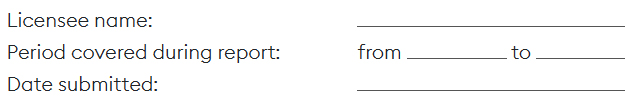KX Software Usage Terms
Version Number: 3.0
Date Last Revised: 15 March 2024
Within this document, the terms “we”, “us”, “our” and “ourselves” refers to the Supplier defined in the Order Form and “you”, “your” and “yourselves” refers to the Customer defined in the Order Form.
1. Usage Reporting Terms
Usage Report. You will provide us with a usage report (“Usage Report”) every three (3) months from the Effective Date in respect of the preceding three-month period (“Report Period”) containing the following information:
(i) the list of all public or private cloud computing infrastructure instances or any on-premises instances on which the Licensed Software is installed during the Report Period identifying the relevant Named host, Virtual Machines, Docker, Kubernetes Orchestration and/or Clusters and the dates that such Named host, Virtual Machines, Docker, Kubernetes Orchestration and/ or Clusters are utilized; and
(ii) the RAM Capacity (defined below) for each such Named host, Virtual Machines, Docker, Kubernetes Orchestration or Clusters for each of the 5 Business Days immediately preceding the end of the Report Period (“RAM Measurement Period”).
We will provide you with a script to enable you to generate such Usage Reports (and if you choose not to use such script, then you shall use an equivalent reporting script reasonably acceptable to us). You shall run the script every hour on the hour during RAM Measurement Period, when the relevant environment is running and under similar operating conditions as you use the Licensed Software in the ordinary course.
Each Usage Report will be provided to us within 15 days of the end of the Report Period, and you will subsequently provide any other information and technical reports reasonably requested by us to verify the Usage Report.
2. RAM Capacity Definition and Calculation
RAM Capacity is the provisioned resources available to the Licensed Software. These are defined as follows for each target environment:
– Docker – Maximum RAM available to the Container.
– Kubernetes Clusters – Maximum RAM available to the Pods, often made up of one or more Containers.
– Named Host/Virtual Machine/Bare Metal – Maximum RAM available to the Named Host, Virtual Machines or Cgroup (if on a shared environment).
“Containers” are defined as packages of applications and execution environments running the applicable Licensed Software.
“Pods” are defined as collections of closely related or tightly coupled Containers.
“Cgroups” (abbreviated from Control Groups) are defined as a Linux kernel feature that limits, accounts for, and isolates the resource usage (CPU, memory, disk I/O, etc.) of a collection of processes.
Calculation of RAM Capacity. We will calculate your RAM Capacity for the purposes of assessing your Usage Metrics by averaging the five (5) highest peaks of RAM Capacity taken across the RAM Measurement Period.
Guidance on reporting using the script is available here: https://code.kx.com/insights/licensing/index.html
3. Usage Review Policy
In the event that a Usage Report reveals that your RAM Capacity exceeds the level for which you are licensed in the Order Form, you will be charged for the additional RAM Capacity with effect from the commencement of the relevant Report Period to the end of the Initial Subscription Term or Renewal Subscription Term (as applicable) using the rates specified in the Order Form.
Appendix A – Usage Report Example
RAM Capacity:
| Cluster | Customer Cluster Description | Date, time up | Date, time down | RAM Capacity for Cluster Size (RAM) |
| 1##1 – AWS | [Cluster 1] used for X, Y, Z | January 1 09:00 | March 30 18:00 | 150 GiB |
| 1##2 – AWS | [Cluster 2] used for X, Y, Z | January 1 09:00 | June 30 18:00 | 280 GiB |
| 1##3 – AWS | [Cluster 1] used for X, Y, Z | April 1 09:00 | June 30 18:00 | 280 GiB |
| 1##3 – GCP | [Cluster 3] used for X, Y, Z | April 15 09:00 | April 15: 16:00 | 500 GiB |
| Licensee name: | |
| Period covered during report: | from to |
| Date submitted: |
RAM Capacity:
| Cluster | Customer Cluster Description | Date, time up | Date, time down | RAM Capacity for Cluster Size (RAM) |
| 1##1 – AWS | [Cluster 1] used for X, Y, Z | January 1 09:00 | March 30 18:00 | 150 GiB |
| 1##2 – AWS | [Cluster 2] used for X, Y, Z | January 1 09:00 | June 30 18:00 | 280 GiB |
| 1##3 – AWS | [Cluster 1] used for X, Y, Z | April 1 09:00 | June 30 18:00 | 280 GiB |
| 1##3 – GCP | [Cluster 3] used for X, Y, Z | April 15 09:00 | April 15: 16:00 | 500 GiB |