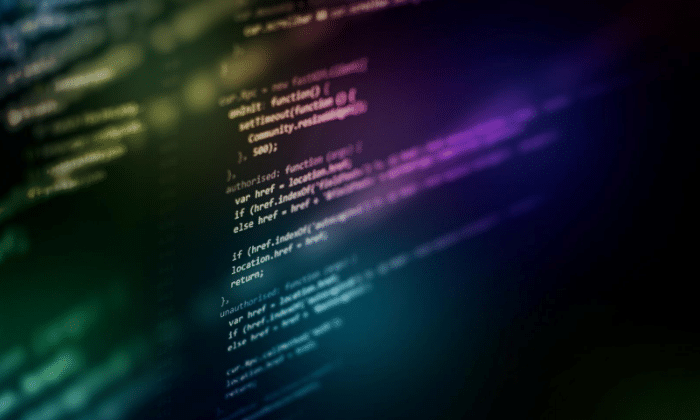PYKX
Introducing PyKX
KX’s official Python interface. With PyKX, you can:
- Develop with Python and kdb+ in the same workflow
- Use Python to build time-series databases and streaming applications
- Run queries, build APIs, and analyze data using in Python, SQL and kdb+
- Seamlessly work between PyKX and other Python libraries such as Pandas, Numpy, PyArrow
- Visualize data insights natively with tools such as Plotly, Matplotlib and Seaborn
And it’s open source!
# Create an in-memory table
table = kx.Table(data = {
'sym': kx.random.random(1000, ['AAPL', 'GOOG']),
'price': kx.random.random(1000, 10.0),
'volume': kx.random.random(1000, 1000)})
# Query this data
table.select(
columns = kx.Column('price').max().name('max_price') &
kx.Column('price').min().name('min_price') &
kx.Column('price').wavg(kx.Column('volume')).name('vwap'),
by = kx.Column('sym'))
# Add a date column
table.update(kx.Column('date', value = kx.DateAtom('today')), inplace=True)
# Reorder columns setting date as the first column
table.reorder_columns('date', inplace=True)New to PyKX
We offer a wide range of training options, from self led to KX courses
Integrate with KX products and our partners
We offer a wide range of training options, from self led to KX courses