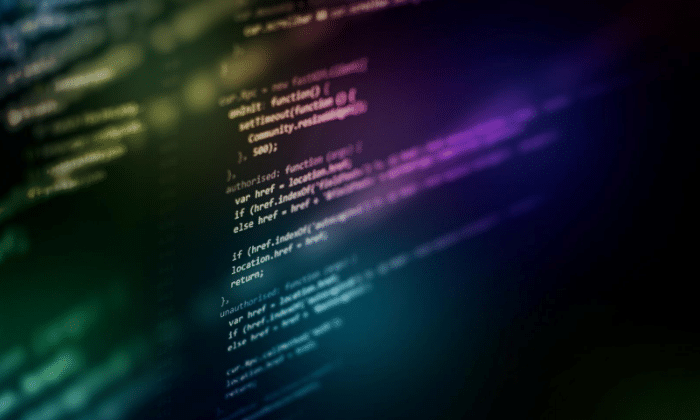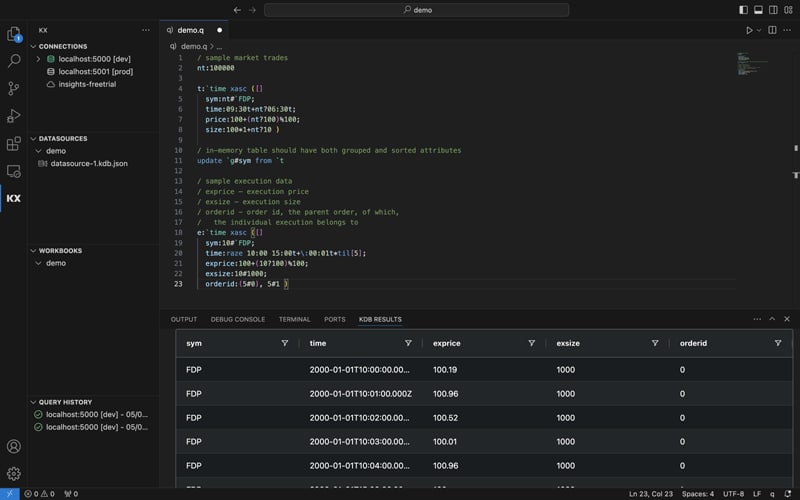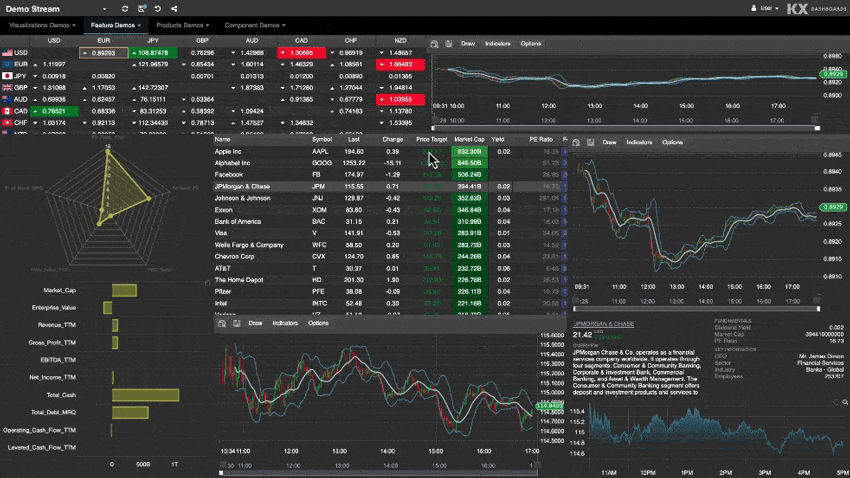PYKX
Introducing PyKX
KX’s official Python interface. With PyKX, you can:
- Develop with Python and kdb+ in the same workflow
- Use Python to build time-series databases and streaming applications
- Run queries, build APIs, and analyze data using in Python, SQL and kdb+
- Seamlessly work between PyKX and other Python libraries such as Pandas, Numpy, PyArrow
- Visualize data insights natively with tools such as Plotly, Matplotlib and Seaborn
And it’s open source!
# Create an in-memory table
table = kx.Table(data = {
'sym': kx.random.random(1000, ['AAPL', 'GOOG']),
'price': kx.random.random(1000, 10.0),
'volume': kx.random.random(1000, 1000)})
# Query this data
table.select(
columns = kx.Column('price').max().name('max_price') &
kx.Column('price').min().name('min_price') &
kx.Column('price').wavg(kx.Column('volume')).name('vwap'),
by = kx.Column('sym'))
# Add a date column
table.update(kx.Column('date', value = kx.DateAtom('today')), inplace=True)
# Reorder columns setting date as the first column
table.reorder_columns('date', inplace=True)New to PyKX
We offer a wide range of training options, from self led to KX courses
Integrate with KX products and our partners
We offer a wide range of training options, from self led to KX courses
Didn’t find what you’re looking for?
Ask our Community for help! Whether it’s surfacing existing content or creating new content for your needs, we’re on it!
Subscribe to our newsletter
Stay up-to-date on the latest product releases, integrations, tutorial guides, and events from KX.
"*" indicates required fields
By submitting this form, you will also receive sales and/or marketing communications on KX products, services, news and events. You can unsubscribe from receiving communications by visiting our Privacy Policy. You can find further information on how we collect and use your personal data in our Privacy Policy.