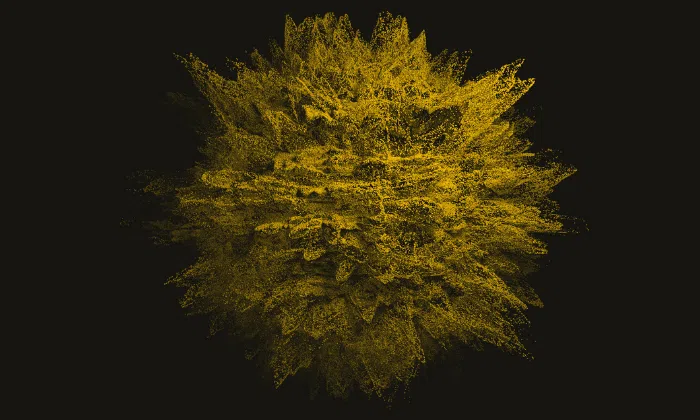-
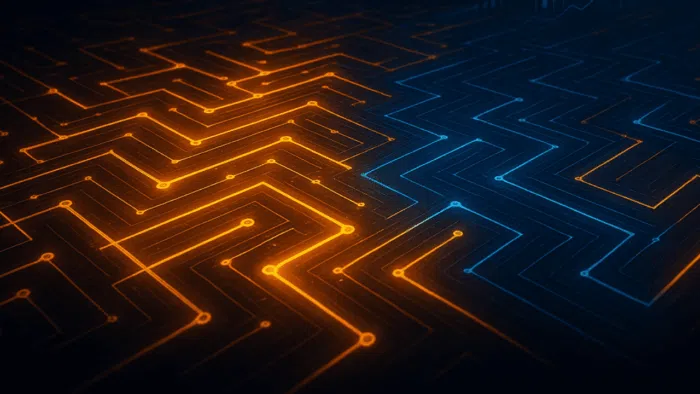
Tutorial: Integrating Parquet format data with KDB-X
15 December, 2025
-

KDB-X webinar recap: Build, analyze, and innovate on the next generation of kdb+
11 December, 2025
-

Insights from the KX Capital Markets Data Report 2026
11 December, 2025
-

Tutorial: Tutorial analyzing data with KDB-X SQL
9 December, 2025
-

Empowering innovation at ADSS with PyKX
5 December, 2025
-

Inside KDB-X: Modules, performance, and next-gen developer experience
1 December, 2025
-

How do hedge funds stay ahead in the great quant convergence?
21 November, 2025
-

KDB-X: The next era of kdb+ for AI-driven markets
17 November, 2025
-

KDB-X: Next-gen kdb+ is here – and it’s built different
17 November, 2025
-
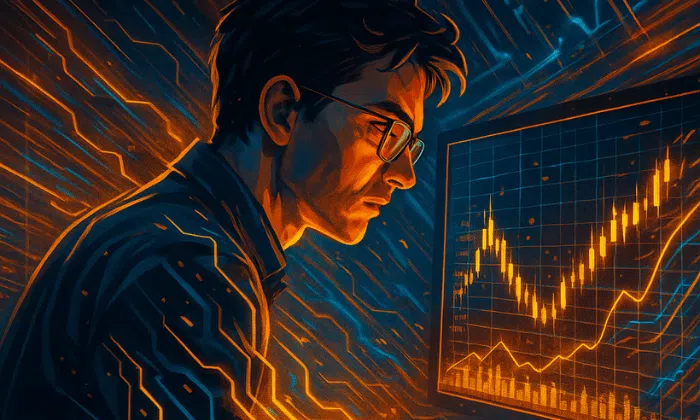
Benchmarking KDB-X vs QuestDB, ClickHouse, TimescaleDB and InfluxDB with TSBS
14 November, 2025
-

GPU acceleration in KDB-X: Supercharging as-of joins and sorting
6 November, 2025
-
KX wins a-team insight’s AI in capital markets award for best AI solution in high-performance data processing
14 October, 2025
From drift to decision: How real-time sensor analytics improves semiconductor fabrication quality
Explore how real-time sensor data supports FDC, APC, and smart factory quality systems in modern semiconductor fabs.