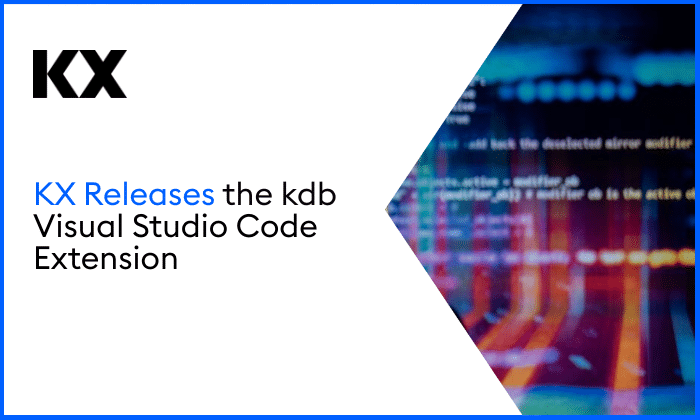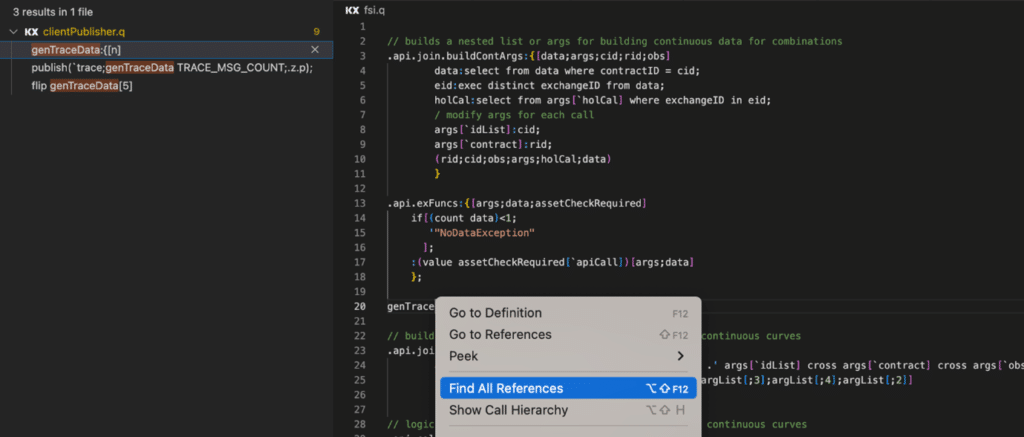A new kdb Insights extension for Visual Studio Code (VS Code) from KX enables programmers to develop and maintain kdb Insights data analytics applications with the popular VS Code Integrated Development Environment. By enabling users to edit q files, connect to kdb processes and run queries, the plugin enables rapid development and implementation of high-performance data analytics applications powered by kdb.
VS Code is a lightweight, powerful source code editor made by Microsoft with the Electron Framework. It is designed to be open and supports multiple programming languages like JavaScript, TypeScript and Node.js as well as C++, C#, Java, Python, PHP, Go, .NET. The kdb VS Code plug-in extends that list to include q. It provides interactive code editing capabilities, including syntax highlighting, linting and code prediction for writing and visualizing the results of q queries.
The screenshot below illustrates some of its code navigation functionality.
The plugin facilitates application development convenience in an extremely popular IDE used widely by developers, data scientists and data engineers. It can be used with kdb+, including its Personal Edition, kdb Insights, including its Personal Edition for writing, running and exploring query results in q. Both are extended by a version for kdb Insights Enterprise that uses a shared kdb process to add data sources, create data pipelines and interact with API endpoints.
Please visit the Visual Studio marketplace for more detailed information on the functionality of the kdb VS Code plug-in, an installation guide and a Q&A.