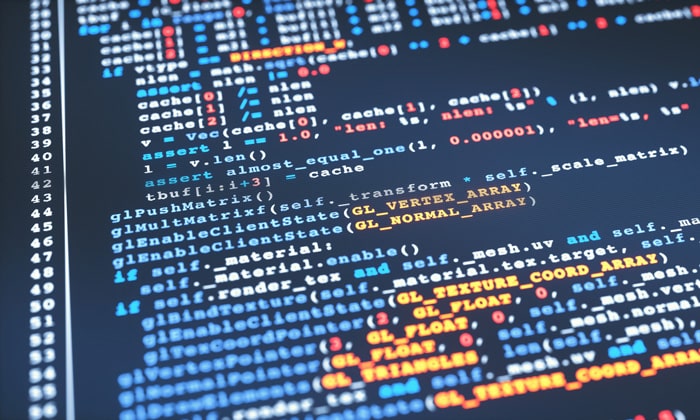The kdb+ community is filled with developers sharing knowledge and solving real-world problems. Whether working with iterators, qQSL, or IPC, there’s always something to learn from others who have tackled similar challenges. In this post, I’ve curated some great tips, tricks, and solutions from discussions in the community and grouped them into common themes.
Let’s explore.
1: Iterators
Iterators replace loops, which are commonly seen in other programming languages. In kdb+, iteration is a fundamental operation that allows for elegant and efficient data manipulation. Unlike traditional loops, iterators improve code readability and performance by leveraging kdb+’s vectorized operations. This section explores common questions about their usage and syntax.
Problem: A user wants to pass two variables of the same length using the each operator. A common task when you need to apply a function element-wise over two lists. (view discussion)
Solution: The solution involves using the each-both operator (‘), which allows you to pass elements from two lists pairwise.
Example:
// Two lists of same length to be passed element-wise to a function
list1: (1 2 3;4 5 6;7 8 9 10 )
list2: 0 1 2
// Using ' (each both) to apply function to return index in list2 for each list1 element
{x[y]}'[list1;list2] // Output 1 5 9argument. When you use the each-both operator (‘), it retrieves the corresponding element from list1 using the index specified by list2.
There are multiple each variants to accommodate different types of input and output requirements. Here’s a quick guide to the most commonly used forms:
-
- each – (each): Applies to each item
-
- each-both – (‘): Applies pairwise to elements from two lists
-
- parallel each – (peach): Executes each in parallel, useful for distributing workload across multiple processors
-
- each-left – (\:): Applies each item in the first argument, with the second argument held constant
-
- each-right – (/:): Applies each item in the second argument, with the first argument held constant
-
- each-prior – (‘: or prior): Executes where each element is paired with the preceding element in the list, often used in time series or cumulative calculations
Different variants are useful for different scenarios, allowing you to leverage kdb+’s functional programming flexibility.
Problem: Sometimes, iterative operations are performed where only the final result matters, but intermediate steps needed can add unnecessary overhead. (view discussion)
Solution: Use the over operator with a function to focus on optimizing for the final result to reduce computational overhead.
Example: Iterators in kdb+ like over (denoted as /) and scan (denoted as \) are accumulators used for repeated execution of a function over data. While over only returns the final result, scan returns intermediate results at every step of the iteration.
// Define a function that adds numbers iteratively
f:{x+y}
// Apply function iteratively over a list, but focus on the final
0 f/ 1 2 3 4 5 // Output: 15
// Apply the function over a list using 'scan'
0 f\ 1 2 3 4 5 // Output: 1 3 6 10 15intermediate values are unnecessary.
More discussions:
For more information on iterators, check out our documentation. The KX Academy also has several modules ranging from foundation concepts in iterators L1 to advanced concepts in iterators L2 and iterators L3.
2: Advanced select operations
Functions in kdb+ enable powerful data manipulation capabilities, from handling dynamic queries to applying conditional logic across entire vectors. While static selects are straightforward, building them dynamically based on input variables introduces added complexity. Using parse and functional selects allows for flexible querying that adapts to changing conditions. Additionally, vectorized conditional logic enables efficient if-else operations across large datasets without loops, leveraging kdb+’s performance strengths. This section covers discussions on parsing dynamic functional selects and applying nested conditions across vectors—key techniques for processing and analyzing data at scale.
Problem: A user needs to construct a dynamic functional select based on input parameters. (view discussion)
Solution: This solution demonstrates how to construct a functional select dynamically using parse, making it adaptable to changing inputs. This allows for flexible querying without having to hard-code the logic.
Example:
//define table
table:([] sym:`a`b`c; price:10 20 30)
sym price
---------
a 10
b 20
c 30
// parse to get functional form of query
parse"select from table where price > 15"
?
`table
,,(>;`price;15)
0b
()
// pass variable to this functional form
{?[table;enlist(>;`price;x);0b;()]}[15]
sym price
---------
b 20
c 30In this example, {?[table; enlist(>; price; x); 0b; ()]} creates a flexible query that filters based on a specified price threshold. You can see how this was informed by the output from parse. This dynamic approach allows users to adapt their logic dynamically, supporting scenarios where conditions may shift depending on user input or other real-time data.
Problem: A user wanted to apply multiple nested conditions on vectors, essentially performing an if-else logic but at scale across large datasets. (view discussion)
Solution: The community provided a concise solution using the vector conditional (?) operator, demonstrating how to efficiently apply nested conditions across vectors without resorting to traditional loops, preserving kdb+’s performance benefits.
Example:
// define table
t:flip `sym`price!(`abc`def`ghi;10 100 1000)
sym price
---------
abc 10
def 100
ghi 1000
// tag with high or low depending on price
update c:?[price>10;`high;`low] from t
sym price c
--------------
abc 10 low
def 100 high
ghi 1000 highHere, the expression ?[price > 10; high; low] applies a simple conditional check to label rows as either “high” or “low” based on the price. This method, particularly effective for tagging or flagging financial data, keeps the code clean and easy to adjust as business logic changes.
Both approaches—dynamic functional selects and vectorized conditional logic—highlight kdb+’s strengths in handling large-scale data processing without compromising on speed or flexibility.
More discussions:
For further learning, explore our Functional qSQL documentation and curriculum, as well as our Vector conditional documentation and curriculum.
3: Tickerplant architecture and symbol management
Managing tick data efficiently is crucial in high-frequency trading (HFT) systems, where vast amounts of data must be processed and queried with minimal latency. The kdb+ community has deep insights into partitioning, symbol files, and RDB (real-time database) optimizations. Below are insights from community discussions addressing common challenges in handling tick data.
Problem: A user asked about best practices for partitioning on symbols, questioning whether it’s better to store the data in one table or split it across multiple tables.
Solution: A highly informative post explained that partitioning on symbols depends on the number of distinct symbols in your dataset and the frequency in which they are accessed. The solution outlined different scenarios (high-frequency vs low-frequency symbols) and how to adjust the partitioning schema accordingly.
Key takeaways:
-
- Symbol sorting for performance: A single table setup can be efficient when handling many symbols, but sorting data by symbol within a date-partitioned database is crucial. Applying a parted attribute to the symbol column enables faster access to specific symbols, significantly enhancing query performance for symbol-based queries
-
- Data flow design: Transitioning from the in-memory table to a disk-based table raises challenges, particularly for intraday queries. If the data is too large to keep in memory, an intraday writer with a merge process might be necessary
-
- Parallelizing data consumption: You can parallelize data consumption for large-scale real-time systems by distributing topics across multiple consumers or partitions. Kafka, for example, allows this with multiple partitions for a single topic, which simplifies data distribution and offers resilience (e.g., if one consumer fails, another can take over)
More discussions:
For more information on tickerplant architectures and symbol management, check out our documentation or our KX Academy course.
4: Script execution
In multi-process kdb+ environments, where multiple scripts or feeds need to run simultaneously and communicate, efficient process management is key to maintaining performance and stability. Processes need to be started, monitored, and synchronized without excessive overhead or manual intervention.
Problem: How to start processes concurrently and ensure they can communicate, manage execution and verify that all necessary handles are open and ready. (view discussion)
Solution: A community member shared multiple approaches for addressing this, focusing on timed checks and modular script loading.
-
- Using a timer with .z.ts: This approach leverages the .z.ts timer function to periodically check if specific handles are open. Once the required handles are ready, the rest of the script or main function can run. This method ensures that dependent processes are only executed once prerequisites are confirmed.
-
- Modular script loading: Another approach is to split the code into modular files and load them conditionally. By moving the main execution code into a separate file (e.g., main.q), the script can dynamically load this code only after confirming that handles are open. This modular approach keeps the initial script lightweight and avoids executing dependencies prematurely.
Example:
// Start multiple processes from a script
h:(); .z.po:{h,:x};
{system "q ",x," -p 0W &"} each ("feed1.q";"feed2.q")
// if handles are open – run main with rest of code
.z.ts:{if[2=count h;system"t 0";main[]]}
\t 1000
main:{[] show "Rest of code" }
// if handles are open – load main.q with rest of code
z.ts:{if[2=count h;system"t 0";system"l main.q"]}
\t 1000This example demonstrates the timer function checking for open handles and then either running a main function or loading main.q, based on handle readiness.
For more insights and in-depth techniques on managing multi-process environments in kdb+, check out our dedicated courses on script execution and process management at the KX Academy.
The kdb+ forums are a treasure trove of knowledge, with developers constantly sharing their tips, tricks, and solutions to real-world problems. The posts highlighted in this article represent just a fraction of the collective wisdom available. I encourage you to dive deeper into the forums, contribute your own solutions, and continue learning from the community.
If you found these tips helpful, why not join the discussion on the forums or join our Slack community to chat 1:1 with our community experts.