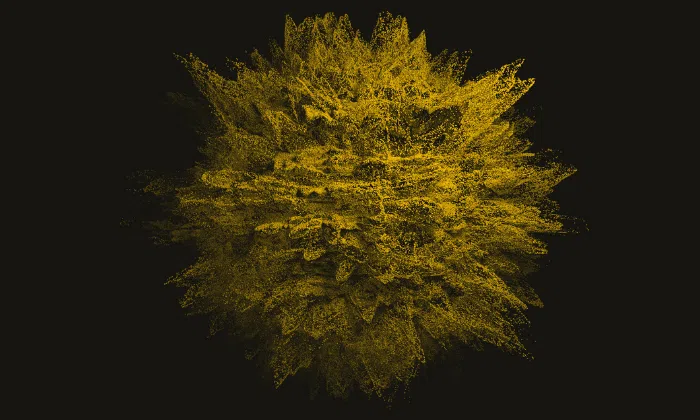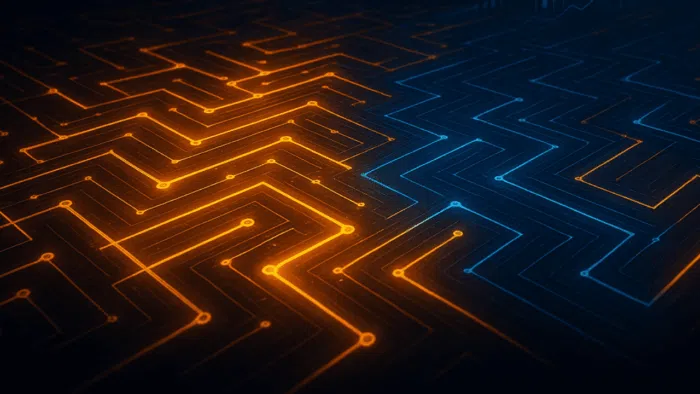Key Takeaways
- Deploy anywhere with native Kubernetes support
- Optimize system performance with smart defaults & on-demand pipeline processing
- Streamline real-time dashboards with enhanced streaming to views
- Granular access controls for data governance
The Insights Portfolio brings the kdb+ engine to customers who want to perform real-time streaming and historical data analyses. Available as either an SDK (Software Development Kit) or a fully integrated analytics platform, it helps users make intelligent decisions in some of the world’s most demanding data environments.
In our latest release, we are introducing native Kubernetes support, streamlined data processing, enhanced security, and richer visualizations alongside several other core updates to ensure that teams can rapidly scale real-time analytics while maintaining compliance and control.
Native Kubernetes support
Support for native Kubernetes distribution eliminates the dependency on commercial Kubernetes capabilities and provides greater flexibility in determining the right Kubernetes runtime without vendor lock-in. This significantly lowers the barrier to adopting or scaling Insights, enabling smoother, more customized deployments within a familiar Kubernetes ecosystem.
The following table defines the requirements for an average-size Kubernetes cluster with a dedicated load balancer.
|
Hostname |
OS storage (vda) | RAM | vCPU | ceph storage (vdb) |
|
haproxy |
10 GB | 4GB | 4 | |
|
master01 |
20 GB | 16 GB | 4 | |
|
master02 |
20 GB | 16 GB | 4 | |
|
master03 |
20 GB | 16 GB | 4 | |
|
worker01 |
100 GB | 48 GB | 16 | 1 T |
|
worker02 |
100 GB | 48 GB | 16 | 1 T |
|
worker03 |
100 GB | 48 GB | 16 | 1 T |
- Operating system requirements: Rocky Linux 9.4 or higher
- Kernel version: 5.14.0-427.42.1.el9_4 or higher
- Minimum K8s version: 1.30
A load balancer is required to route API and HTTP/HTTPS traffic to the Kubernetes cluster.
Learn more about Kubernetes infrastructure prerequisites
Reference helm charts (SDK)
Helm charts now provide a standardized, easy-to-use deployment method for Insights SDK on Kubernetes, simplifying installation, scaling, and management processes. This enhancement lowers the cost and barrier to adoption, with Helm charts for the Database service, Reliable Transport message bus, and a wrapper Helm chart for single-command installation.
View our reference helm charts for the kdb database and reliable transport
Terraform script updates
Terraform scripts for AWS, Azure, and GCP have been enhanced with architectural profiles representing the three most common patterns: High availability, performance, and cost optimization. This release also removes support for rook-ceph on local SSD and will instead employ managed disks with a 4GB MDS cache for data loss prevention and greater stability.
End-of-day processing
You can now manually trigger the storage manager to perform end-of-day (EOD) writedown to the on-disk historical database. This is particularly useful for large amounts of late data that would otherwise be held in memory. Requests can be issued via a POST EOD REST call to the storage manager.
curl -X POST \
-L "https://$INSIGHTS_HOSTNAME/servicegateway/api/v1/database/$KX_DATABASE_NAME/eod" \
-H "Authorization: Bearer $INSIGHTS_TOKEN"
{
"status":"pending",
"date":"2025-03-05",
"seq":12
}The status of any EOD writedown (full or partial) with a known sequence ID $seq can be queried through the GET REST call on the storage manager to the endpoint eod/$seq:
curl -X GET \
-L "https://$INSIGHTS_HOSTNAME/servicegateway/api/v1/database/$KX_DATABASE_NAME/eod/2" \
-H "Authorization: Bearer $INSIGHTS_TOKEN"
{
"seq":2,
"status":"completed",
"date":"2025-03-05",
"type":"partial",
"startTS":"2025-03-04T22:43:34.336378227"
}Performance considerations
Any subsequent EOD writedowns triggered on the same day as the final full EOD writedown are likely to be written in the same HDB partition. The storage manager must merge, re-sort, and reapply attributes, leading to increased computation.
Learn how to perform a manual EOD trigger
Auto-trigger stream processor pipelines
Pipelines now allow you to auto-trigger execution based on pre-defined events, supporting various use cases. These include executing pipelines based on the most recent EOD position data, triggering calculations after batch ingestion, and running user-defined analytics (UDAs) upon completion of daily market data ingests. This ensures timely and reliable analytics by reducing data readiness and analysis latency. Customers gain faster insights, reduced manual oversight, and greater analytics pipeline efficiency.
Real-time UDP communication in the reliable transport (RT) nodes has been optimized to address CPU usage issues when the number of publishers on an RT stream increases. This optimization will help reduce latency in message flow, especially when dealing with hundreds of publishers.
Backup and restore operations via the KXI CLI
The KXI CLI now supports backup and restore functionality across all three hyper-scale cloud providers, allowing you to manage database backups and restorations through command-line operations.
The following data repositories are backed up as part of this process:
- Historical database (HDB)
- Intraday database (IDB)
- Packages repository
- Postgres databases for authentication and entitlements
The KX CLI has also been enhanced with a new logs feature, which allows admins to access and view logs through a Python wrapper around the existing API.
Learn how to perform backup and restore using the CLI
Queries and views
On new installs, the query environment (QE) is now disabled by default, allowing customers to optimize resource usage for key tasks. In addition, views now support role-driven file exports, enabling customers to build rich visualizations for complex data and prevent unauthorized users from exporting.
Learn how to implement views with our guided walkthrough
Insights 1.13 delivers deeper operational control & performance optimization with native Kubernetes support, streamlined EOD workflows, secure role-based data export, and enhanced real-time dashboarding—enabling scalable, low-latency analytics across hybrid infrastructures.
Please refer to the following table for a complete list of updates and feature enhancements.
| Deploy and manage | Ingest | Storage | Query | Visualize | |
|
Insights Enterprise |
Improved overview page | UDP communication optimization | Row deletion in tables | Query environment is disabled by default | Views: Export permissions |
|
Insights SDK |
Reference helm charts | Manually trigger EOD processing |
Start your free trial of Insights Enterprise or SDK and help shape the future of data analytics with KX.