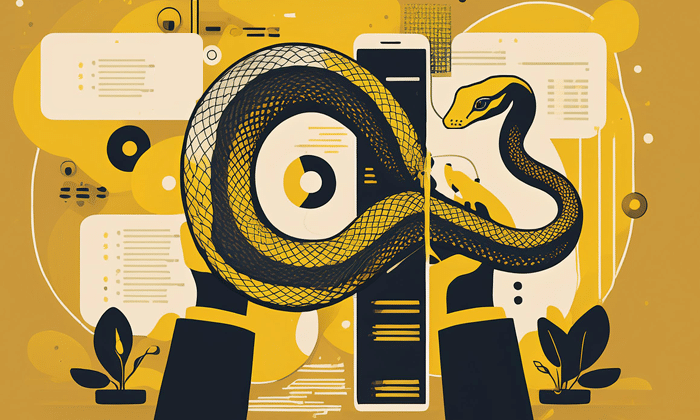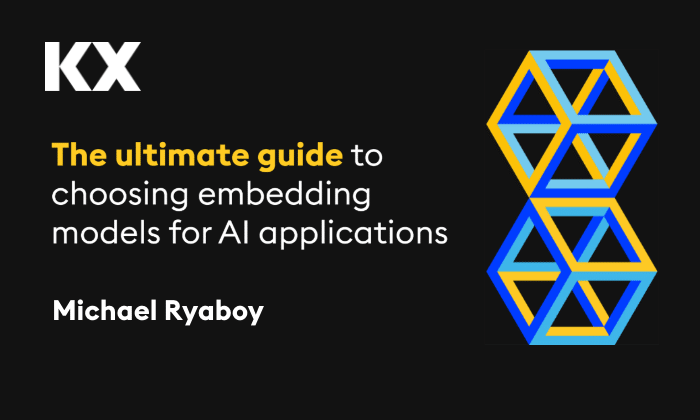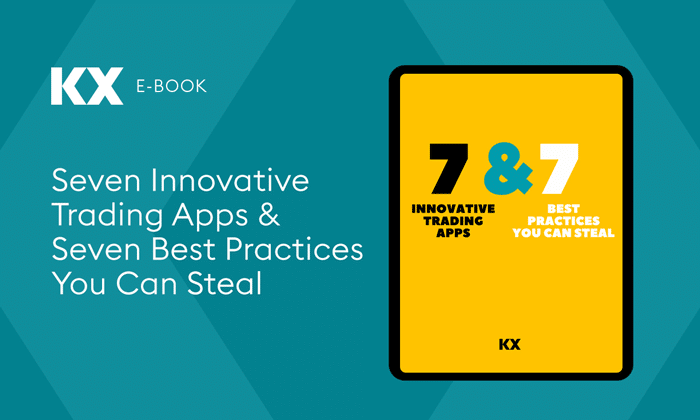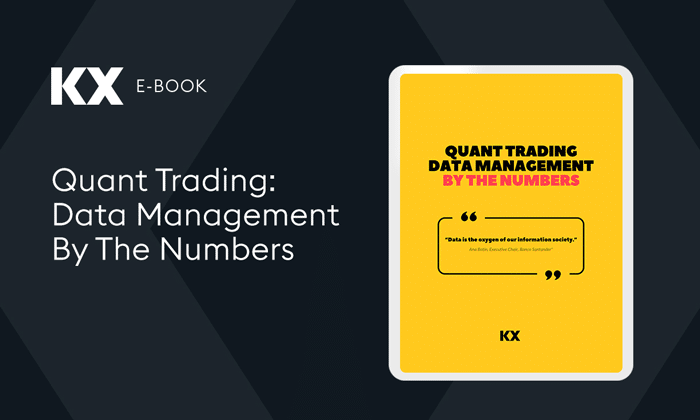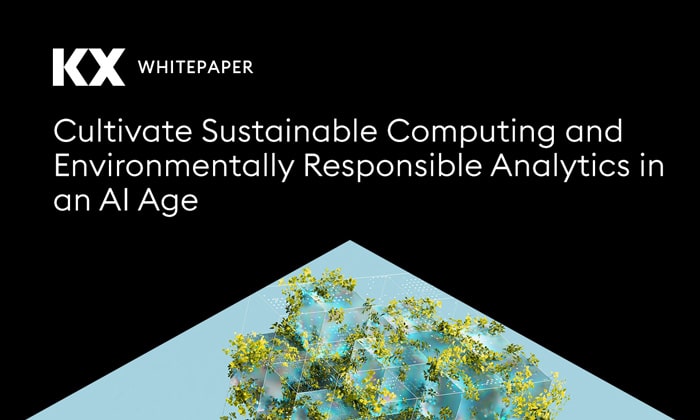By Christopher Brandt
This week we are re-blogging a technical paper by Christopher Brandt, an engineer at the Numerical Algorithms Group (NAG) called “Using the NAG library for Python with kdb+ and PyQ.” It is available from the NAG blog here. The NAG Library is the world’s largest collection of robust, documented, tested and maintained algorithms, and is sold by the Numerical Algorithms Group. This version of the report has been slightly edited for style.
Background
This paper provides detailed instructions on how to use the NAG Library for Python with kdb+ and PyQ. The NAG Library contains more than 1,800 mathematical and statistical routines, and is accessible by numerous programming languages (including Python, C++, Java, Fortran, etc.). PyQ is an extension to kdb+ featuring zero-copy sharing of data between Python and the q programming language. The enclosed examples will illustrate how to access routines within the NAG Library for Python using data stored in kdb+.
Setting up the workspace
Installation for both the NAG Library for Python and the PyQ extension to kdb+ may be performed using pip.
To install the NAG Library for Python:
$ python -m pip install --extra-index-url
https://www.nag/com/downloads/py/naginterfaces_nag naginterfacesThe PyQ package is developed by KX, the developers of kdb+. To install it:
$ python -m pip install pyqBoth the NAG Library for Python and kdb+ are commercial software packages that require active licenses for their respective usage. To obtain a temporary license for the NAG Library for Python, please contact NAG support at support@nag.com. [To obtain a free license for kdb+ for non-commercial use download a copy on-demand here].
Examples
The following three examples demonstrate how to call the NAG Library for Python routines using kdb+ and PyQ. These examples were carefully selected, as they cover techniques found in the majority of usage cases a customer will encounter across all 1,800+ routines within the Library. If your usage case falls outside of these three examples, please contact NAG support for assistance.
Example One: BLAS Routine DAXPY
Our first example demonstrates how to perform the linear algebra operation
y := αx + b.
Below is the NAG Library for Python signature for this routine.
naginterfaces.library.blas.daxpy(alpha,x,y)
Parameters: alpha: float
x: float, array-like, shape(n)
y: float, array-like, shape(n)
Returns: y: float, ndarray, shape(n)Within our terminal, we begin by initiating a PyQ interactive session.
$ pyqNext, we import PyQ and the BLAS module of the NAG Library for Python.
>>> from pyq import q
>>> from naginterfaces.library import blasWe then enter a q environment and define our parameters as q objects.
>>> q()
q) alpha:0.5f
q) x:4#2 2 2 2f
q) y:4#4 4 4 4fFinally, we exit the q environment and invoke the NAG routine.
q) \
>>> z = blas.daxpy(float(q.alpha), q.x, q.y)
>>> z # display solution: array([4., 4., 4., 4.])Example Two: Nearest Correlation Matrix
where W is a diagonal matrix of weights.
The NAG Library for Python signature for this routine is below.
naginterfaces.library.correg.corrmat_nearest_bounded(
g,opt,alpha=None,w=None,errtol=0.0,maxits=0,maxit=200)
Parameters: g: float, array-like, shape(n,n)
opt: str, length 1
alpha: None or float, optional
w: None or float, array-like, shape(n), optional
errtol: float, optional
maxits: int, optional
maxit: int, optional
Returns: x: float, ndarray, shape(n,n)
itera: int
feval: int
nrmgrd: floatWithin our interactive PyQ session, we begin by importing the Correlation and Regression Analysis module of the NAG Library for Python.
>>> from naginterfaces.library import corregNext, we enter a q environment and define our parameters as q objects.
>>> q()
q) alpha:0.5f
q) x:4#2 2 2 2f
q) g:4 4#2 -1 0 0 -1 2 -1 0 0 -1 2 -1 0 0 -1 2f
q) opt:”B”
q) alpha:0.02f
q) w:4#100 20 20 20fWe then exit the q environment and invoke the NAG routine.
q) \
>>> x, feval, itera, nrmgrd = correg.corrmat_nearest_bounded(
q.g, str(q.opt), float(q.alpha), q.w)
>>> x # display solutionExample Three: Numerical Integration
With our final example, we demonstrate how to incorporate a user-defined callback function with a NAG Library for Python routine. This example approximates the definite integral
The NAG Library for Python signature for this routine is below.
naginterfaces.library.quad.dim1_fin_smooth(f,a,b,epsabs,epsrel,data=None)
Parameters: f: callable, result = f(x,data=None)
Parameters:
x: float
data: arbitrary, optional, modifiable in place
a: float
b: float
epsabs: float
epsrel: float
data: arbitrary, optional
Returns: result: float
abserr: floatWe start by importing the Quadrature module of the NAG Library for Python.
>>> from naginterfaces.library import quadNext, we enter a q environment and define our parameters as q objects.
>>> q()
q) a:0f
q) b:2f
q) epsabs:0f
q) epsrel:0.0001fWe then exit the q environment and define an integrable Python function. To satisfy this parameter we may use either a Python function or a lambda expression.
q) \
>>> def f(x):
return x*x
...With our problem now fully defined, we invoke the NAG routine to compute our solution.
>>> result, error = quad.dim1_fin_smooth(
f, float(q.a), float(q.b), float(q.epsabs), float(q.epsrel))
>>> result # 2.6666666666666667
>>> error # 1.4802973661668755e-14Additional Usage Cases
References